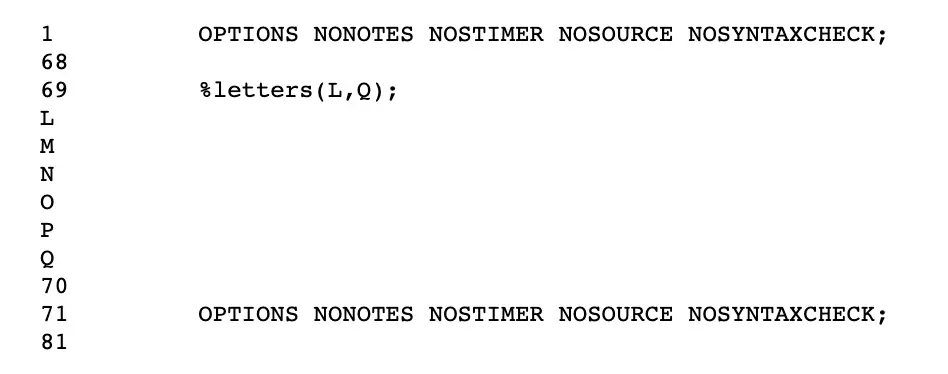The macro facility does not permit character values on an iterative%DO loop. There are two macros shown below that circumvent this constraint.
This post contains two macro techniques for iterating through character values on a macro %DO loop.
Character Values on a Macro Do Loop using %SCAN function
%macro iterm(lst);
%let cnt=%sysfunc(countw(&lst));
%do i = 1 %to &cnt;
%put %scan(&lst,&i);
%end;
%mend iterm;
%iterm(S A S);Result:
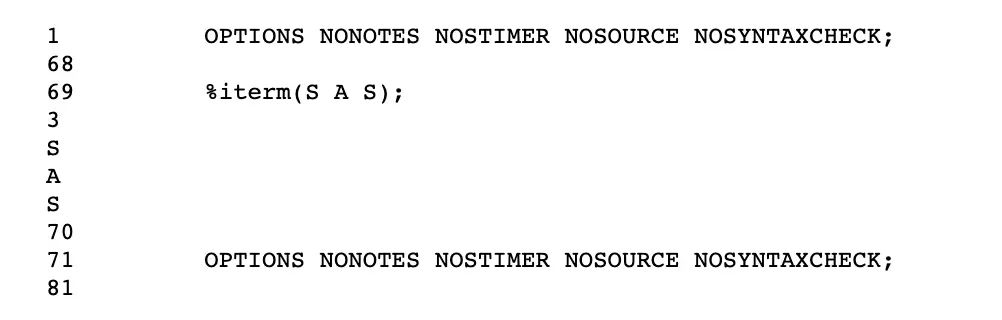
The %SYSFUNC function is needed to use the SAS function CONTWW within the macro facility.
The macro variable named &cnt contains the number of characters or words returned by the COUNTW function.
The %SCAN function pulls off each character or word in the macro variable named &LST and uses the %PUT statement to write contents to the log.
Character Values on a Macro Do Loop using BYTE and RANK Function
An alternative approach to the above example is using the RANK and BYTE functions.
The BYTE returns one character in the ASCII collating sequence.
The RANK function returns the position of a character in the ASCII collating sequence.
%macro letters(beg,end);
%do i = %sysfunc(rank(&beg)) %to %sysfunc(rank(&end));
%put %sysfunc(byte(&i));
%end;
%mend letters;
%letters(L,Q);Result: