Table Of Contents
In this blog post, we will discuss how to truncate SAS decimals. Truncating decimals reduces the precision of a number by removing the digits after the decimal point.
This can be useful to simplify a complex number or make the calculation process faster.
There are two main ways to truncate SAS “decimals”: the TRUNC function or the INT function. Both methods will be discussed in this blog post. We will also provide examples of when and how to use each method.
Truncating vs Rounding decimal numbers- The Difference
The first thing to notice is a pseudo-relation between rounding and truncating.
In simplest terms, truncation means to slice off the decimal portion of a number. This “means”:
Truncating 3.3 returns 3
Truncating 3.8 returns 3
What is rounding to two decimal places?
It is a process that returns the closest finite number expressed to two decimal places. This “means”:
Rounding 3.465 to two decimal places returns 3.47
Rounding 3.464 to two decimal places returns 3.46
Truncating decimal numbers in SAS without rounding
Sometimes it is necessary to truncate displayed numeric values to a specified number of decimal places without rounding.
For example, if we need to truncate 24536.8746 to 3 decimal places without rounding, the displayed number should be 24536.874 and not 24536.875. This is as compared to the rounded number 24536.875).
For more information on rounding numbers in SAS, see our guide on How to Round Numbers in SAS?
If you think you can truncate numeric values by applying SAS w.d format, think again.
Try running this SAS “code”:
data test;x=24536.8746;y=x;format y 9.3;run;
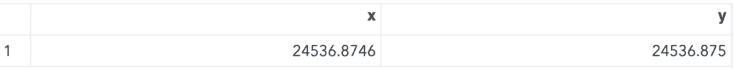 Truncate Decimals in SAS
Truncate Decimals in SAS
The **TRUNC** function might come to your mind, and if you look at the SAS TRUNC function documentation, you will find that it does truncate numeric values. Rather it truncates to a specified number of bytes, which is not the same for numerics.
**The TRUNC function truncates a numeric value to a smaller number of bytes, as specified in length and pads the truncated bytes with 0s.**Truncate Decimals in SAS using the INT Function
So, to truncate decimals in SAS, we have a workaround to drop decimal places without rounding.
The INT function returns the integer portion of the argument (truncates the decimal portion). If the argument’s value is within 10**(-12) of an integer, the function results in that integer. If the argument’s value is positive, INT(argument) has the same result as FLOOR(argument).
Let’s take the number 24536.8746 as an example, keeping only 3 digits after the decimal.
We can do it in 3 “steps”:
$1
$1
$1
data test;number=24536.8746;step1=10**3;step2=int(number*step1);step3=step2/step1;run;
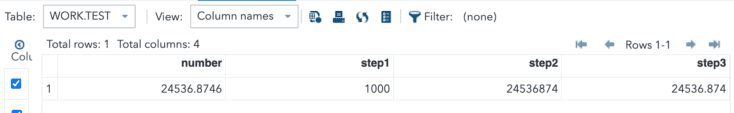
We hope this article helped you to truncate decimals in SAS. Moreover, if you have other suggestions, suggest them in the comment section below. We will take those lists in our further blog post.
Thanks for reading!
You may also want to see our article on the Length and Precision of SAS Variables.
